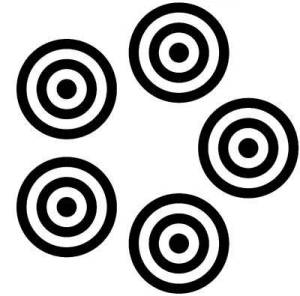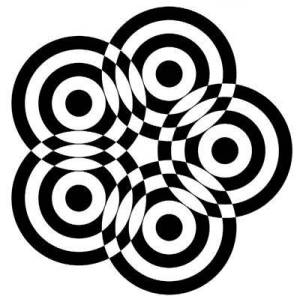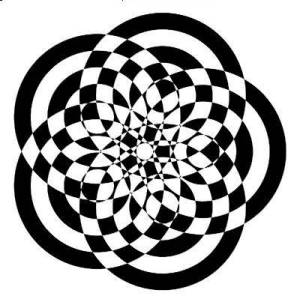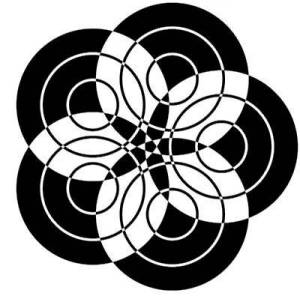| I made these pictures with Pan. They are all variations on the same motif.
| |
| Start with a group of
concentric rings, for instance three of them:
|
 |
| Then replicate these ring groups and distribute them regularly around an
invisible circle. For instance, here are five of them distributed on an
invisible circle of radius 5. (The center of each ring group is five units
distant from the invisible circle's center.) We're zoomed out further this time.
|
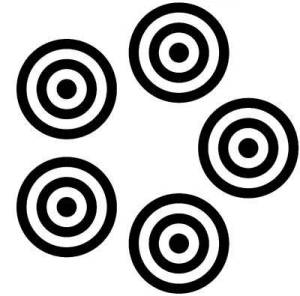 |
| Next, pull the ring groups closer in so they overlap. Where two overlap, show
white instead of black. At radius three: |
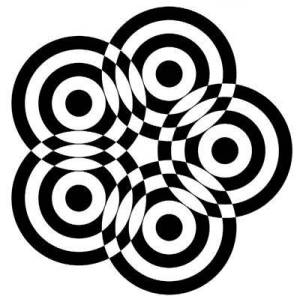 |
| Pulling even closer together, we get overlapping of more than two ring groups
at a point. The general rule for coloring is black at a point if there are an
odd number of black rings overlapping there and white if an even number
(including zero). At radius 1.75: |
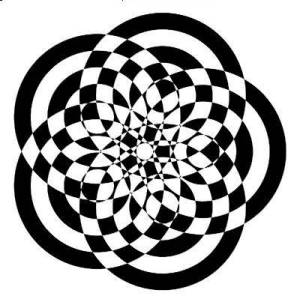 |
| Finally, we can tweak the relative amount of black and white in each ring
group. In the previous examples, we used half and half. Here's one with nine
tenths black, distributed at a radius of 2.7: |
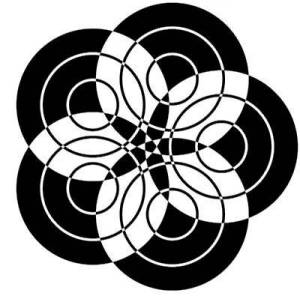 |
| |
|
| See these related pictures. |
 |